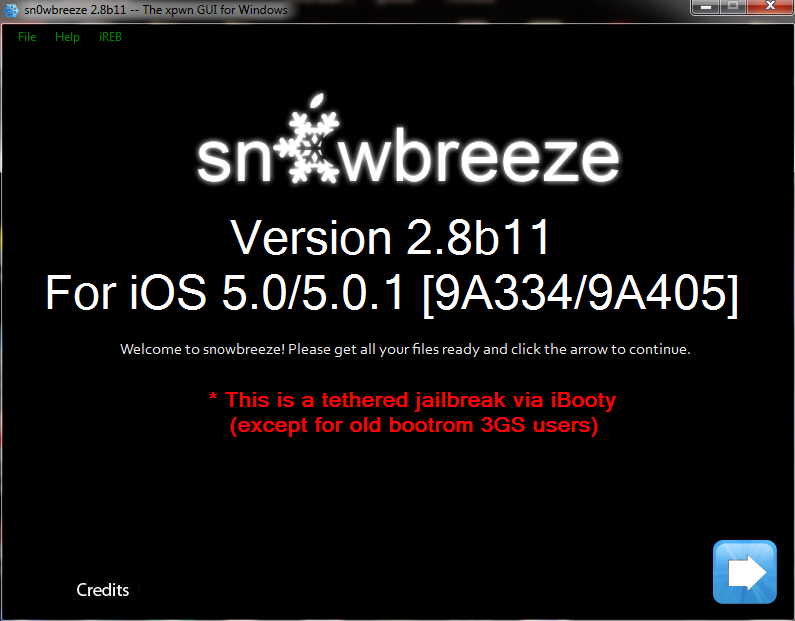Upgrade instructions
This document contains information on upgrading to BlackBerry™
Desktop Software version 3.6 or later. It also contains information on
upgrading your BlackBerry handheld software.
Contents
• Upgrading the desktop software
• Adding handheld applications to the desktop software
• To verify whether handheld applications have been added to
the desktop software
• To add handheld applications to the desktop software
• Connecting to the desktop software
• To verify the desktop-to-handheld connection
• Loading handheld applications
• System requirements
• System requirements for handhelds with serial connectors
• System requirements for handhelds with USB connectors
2 Upgrade instructions
Upgrading the desktop software
1. If it is open, close the BlackBerry Desktop Manager.
2. Download the appropriate file for upgrading your desktop software.
3. Double-click the .exe file that you downloaded.
4. The Choose Setup Language dialog box might appear. Select your language and
click OK. The Welcome window appears.
5. Click Next. The Country or Region Selection window appears.
6. Select your country and click Next. The License Agreement window appears.
Read the License Agreement carefully and, if you accept its terms, click Yes. The
Customer Information window appears.
7. Follow the on-screen instructions.
If your system administrator has not configured your desktop software upgrade, you
might need to add handheld applications to the desktop software before you load
applications onto your handheld. Refer to "Adding handheld applications to the
desktop software" below for more information.
If your system administrator has configured the desktop software upgrade and added
handheld applications to the desktop software, you can load applications onto your
handheld but you do not need to add applications to the desktop software. Refer to
"Loading handheld applications" on page 4 for more information.
Adding handheld applications to the desktop
software
After you upgrade the desktop software, you might need to add handheld
applications to the desktop software manually to complete one of the following
actions:
• upgrade your handheld
• install software from a different service provider
• switch to a different handheld model
• add third-party applications to your handheld
Note: To add handheld applications to the desktop software, your desktop software must be
version 3.6 or later.
You are solely responsible for the selection, implementation, and performance of any
third-party applications that you use with the desktop software or the handheld. Research In
Motion Limited does not in any way endorse or guarantee the security, compatibility,
performance, or trustworthiness of any third-party application, and shall have no liability to you
or any third party for issues arising from such third-party applications.
Upgrade instructions 3
To verify whether handheld applications have been added to
the desktop software
1. On the Windows taskbar, click Start. Select Programs > BlackBerry > Desktop
Manager. The BlackBerry Desktop Manager appears.
2. On the Help menu, click About Desktop Manager. The About Desktop Manager
screen appears.
3. Click the Handheld Software tab. A screen appears and displays installed
handheld application software.
• If the screen is blank, no handheld applications have been added to your
desktop software. You must add handheld applications to the desktop
software before you can load them onto your handheld. Refer to "To add
handheld applications to the desktop software" below for more information.
• If the screen displays the name of your handheld series, applications have
already been added to your desktop software and you can load applications
using the Application Loader tool. Refer to "Loading handheld applications"
on page 4 for more information.
To add handheld applications to the desktop software
Depending on your system administrator or service provider, you can download the
latest handheld applications from your service provider or network operator web site.
Contact your system administrator or service provider for more information.
1. If it is open, close the BlackBerry Desktop Manager.
2. Download the file for the handheld applications that you want to add to your
desktop software.
3. Double-click the .exe file that you downloaded.
4. The Choose Setup Language dialog box might appear. Select your language and
click OK. The Welcome window appears.
5. Click Next. The handheld applications are added to your desktop software.
6. Click Finish.
You can now connect your handheld to your computer, start the desktop software,
and use the Application Loader tool to load applications onto your handheld. Refer to
"Loading handheld applications" on page 4 for more information.
Connecting to the desktop software
To use the desktop software, your handheld must be connected to your computer.
Note: You are solely responsible for verifying that the handheld applications that you
download are appropriate for, and compatible with, your handheld.
4 Upgrade instructions
To verify the desktop-to-handheld connection
1. In the desktop manager, on the Options menu, click Connection Settings. The
Connection Settings window appears.
2. Click Detect. A warning dialog box appears, prompting you to verify that your
handheld is connected properly.
3. Click OK. The software notifies you when the handheld has been detected.
4. Click OK to close the Connection Settings window.
If the connection is successful, the desktop manager displays your handheld PIN and
current handheld connection status (now Connected) in the status bar at the bottom
of the window.
Loading handheld applications
Use the Application Loader tool to load applications onto your handheld.
1. Verify that your handheld is connected to your computer.
2. Start the desktop software: on the Windows taskbar, click Start and select
Programs > BlackBerry > Desktop Manager. The BlackBerry Desktop Manager
appears.
3. Double-click the Application Loader icon. The Welcome to the Application
Loader window appears.
4. Click Next. The desktop software reads the handheld’s configuration, and
depending on your handheld, the LCD screen displays Loader activity or an icon.
At the same time, the Handheld Application Selection window appears on your
computer.
5. Select the check boxes beside the applications that you want to load.
Note: A dialog box with the message Handheld not found appears on your computer if the
desktop software cannot detect your handheld. If your handheld is connected securely, verify
that no other devices are sharing the port, such as a PC card. Verify that no other connectivity
software is running on your computer, and that you are not using the same port that your
mouse uses.
Note: If the software on your handheld is not current, the Application Updates Available dialog
box appears. To update your handheld software, click Update Now. The Application Loader
Wizard appears. If you are unsure of the status of your handheld software or your computer
software, click Cancel. If you click Cancel, the Application Updates Available dialog box
appears each time that you start the desktop software.
Note: If a message appears to indicate that no system software is available for your handheld,
you have not added handheld applications to the desktop software. You must add handheld
applications to your desktop software before you use the Application Loader tool. Refer to
"Adding handheld applications to the desktop software" on page 2 for more information.
Upgrade instructions 5
6. Click Next. A summary window displays the actions that will occur during the
loading process.
7. Click Finish. If necessary, the Application Loader tool backs up your handheld’s
data and loads the applications onto your handheld.
8. When the loading process is complete, the Application Loader indicates whether
the process was successful. Click Close.
After the loading process is complete, you might need to turn on your handheld radio
to send and receive email messages. Refer to the documentation that came with your
handheld for more information.
System requirements
System requirements for handhelds with serial connectors
If you connect your handheld to your computer using a serial port, the following
components are required to upgrade the desktop software:
• Intel®-compatible 486 or higher computer with an available serial port
• Windows® 98, Windows Me, Windows 2000, Windows XP, or Windows NT 4.0
Service Pack 6 or later
Warning: Do not disconnect your handheld from your computer until the loading process is
complete. If the loading process is interrupted, your handheld applications might not load
correctly. If an interruption occurs, you must repeat the loading process.
Microsoft
Exchange
Microsoft® Exchange Client, Microsoft Outlook® 98, 2000, or XP (Corporate or
Workgroup Installation) with an email account on a Microsoft Exchange
Server version 5.5 or later that can receive email from the Internet.
Lotus Domino Lotus Notes® 4.6 or later, with an email account on a Lotus® Domino™ Server
version 4.6 or later that can receive email from the Internet.
Integration
with new or ISP
email account
To set up your BlackBerry Web Client account, you must have access to the
Internet. You must also have Netscape® Navigator version 4.08, 4.58, or later
patches, or Microsoft Internet Explorer version 5.01, 5.5, 6.0, or later patches.
(You cannot use Netscape Navigator version 5.0.)
Note: To use the Intellisync™ tool of the BlackBerry Desktop Software, you must be running
personal information management (PIM) software, such as Microsoft Outlook, Microsoft
Exchange, or Microsoft Schedule+; ACT!®; Lotus Notes or Lotus Organizer®; GroupWise®;
GoldMine®; or Netscape®.
6 Upgrade instructions
System requirements for handhelds with USB connectors
If you connect your handheld to your computer using a USB port, the following
components are required to upgrade the desktop software:
• Intel-compatible 486 or higher computer that is compliant with USB 1.1 or higher
• An available USB port
• Windows 98, Windows Me, Windows 2000, or Windows XP
Note: This document is provided for informational purposes only, and does not constitute a binding legal
document. RIM assumes no responsibility for any typographical, technical or other inaccuracies in this
document, and makes no warranties, express or implied, with respect to the content of this document. RIM
reserves the right to periodically change information that is contained in this document; however, RIM
makes no commitment to provide any such changes, updates, enhancements or other additions to this
document to you in a timely manner or at all. IN NO EVENT SHALL RIM BE LIABLE TO ANY PARTY
FOR ANY DIRECT, INDIRECT, SPECIAL OR CONSEQUENTIAL DAMAGES FOR ANY USE OF THIS
DOCUMENT, INCLUDING WITHOUT LIMITATION, RELIANCE ON THE INFORMATION
PRESENTED, LOST PROFITS OR BUSINESS INTERRUPTION, EVEN IF RIM WAS EXPRESSLY ADVISED
OF THE POSSIBILITY OF SUCH DAMAGES.
Any software that is provided with this document will be governed by the terms and conditions of the RIM
software license provided to you with your RIM wireless handheld, the RIM BlackBerry Enterprise Server
Software, or any upgrade to your desktop, handheld, or BlackBerry Enterprise Server Software, as
applicable, and, by using the software provided with this document, you agree to be bound by such terms.
Note: If you use Windows 98 (not Windows 98 Second Edition), you must download an update
from http://www.microsoft.com/com/dcom/dcom98/dcom1_3.asp. before the USB drivers will
operate as expected.
Microsoft
Exchange
Microsoft Exchange Client, Microsoft Outlook 98, 2000, or XP (Corporate or
Workgroup Installation) with an email account on a Microsoft Exchange
Server version 5.5 or later that can receive email from the Internet.
Lotus Domino Lotus Notes 4.6 or later, with an email account on a Lotus Domino Server
version 4.6 or later that can receive email from the Internet.
Integration
with new or ISP
email account
To set up your BlackBerry Web Client account, you must have access to the
Internet. You must also have Netscape Navigator version 4.08, 4.58, or later
patches, or Microsoft Internet Explorer version 5.01, 5.5, 6.0, or later patches.
(You cannot use Netscape Navigator version 5.0.)
Note: To use the Intellisync tool of the BlackBerry Desktop Software, you must be running
personal information management (PIM) software, such as Microsoft Outlook, Microsoft
Exchange, or Microsoft Schedule+; ACT!; Lotus Notes or Lotus Organizer; GroupWise; GoldMine;
or Netscape.
Upgrade instructions 7
Warning: This document is for the use of licensed users only. Any unauthorized copying, distribution or
disclosure of information is a violation of copyright laws. No reproduction in whole or in part of this
document may be made without express written consent of RIM.
© 2003 Research In Motion Limited. All rights reserved. The BlackBerry and RIM families of related marks,
images and symbols are the exclusive properties of Research In Motion Limited. RIM, Research In Motion,
’Always On, Always Connected’, the “envelope in motion” symbol and the BlackBerry logo are registered
with the U.S. Patent and Trademark Office and may be pending or registered in other countries. All other
brands, product names, company names, trademarks and service marks are the properties of their
respective owners. The handheld and/or associated software are protected by copyright, international
treaties and various patents, including one or more of the following U.S. patents: 6,278,442; 6,271,605;
6,219,694; 6,075,470; 6,073,318; D,445,428; D,433,460; D,416,256. Other patents are registered or pending in
various countries around the world. Please visit www.rim.com/patents.shtml for a current listing of
applicable patents. Published in Canada.